will grip the weapon. For the blade i used the extrude tool and elongated the selected edges and pulled them apart. I used to inset edge loop tool to all me to add a curve into it and I then used the smooth tool to give it more polished and sharp look.
This is a shed i'm going to add into my game. It is going to be a spawn point for a weapon, most likely a melee weapon such as the axe from above. I intentionally made it look empty because the setting is in a abandoned forest/rural region and it's either everything has been looted or has been missing. I started by creating a 4x4 2d place. I extruded the edges upwards to create a box shape and sealed it off by extruding the edge again to drag and create a smooth roof. Inside i created two cube polygons and made them a very slight difference in size just to fill up the empty space. I used to insert edge loop tool and extruded the edge to create the shelves. The weapon will be placed on the shelves so you can pick it up once you see it.
The next model is a Rifle and i plan for it to be one of the few ranged weapons in the game, naturally the ammo is going to be in a limited supply as well. I used a M1 Garand Image plane to model this off of and the is constructed from a cube polygon, stretched out with 3 subdivisions in height, 4 in width and 2 in depth, there is also a cylinder which has be cut in two and a small pipe polygon for the barrel of the gun. For this object I used the extrude tool and edge loop tool to create the majority of the object, but for the other polygons i had to use the merge tool to combine them together. This may be found
This is a memorial area for my game, I created it by two Cube polygons and giving them an extra 4 sides and then duplicated it to form two steps into it. The middle resembles a kind of coffin or perhaps a hidden entrance into somewhere. On the top of the coffin is something what resembles a trident or a set of three torches. The back of the memorial is sealed off by a wall and on the side is two sets of cupboards.
I could improve all of these by adding or changing a paint to them and few textures to flesh them out. But during this time i have learnt how to use Maya better and how to create more detailed models
I could improve all of these by adding or changing a paint to them and few textures to flesh them out. But during this time i have learnt how to use Maya better and how to create more detailed models

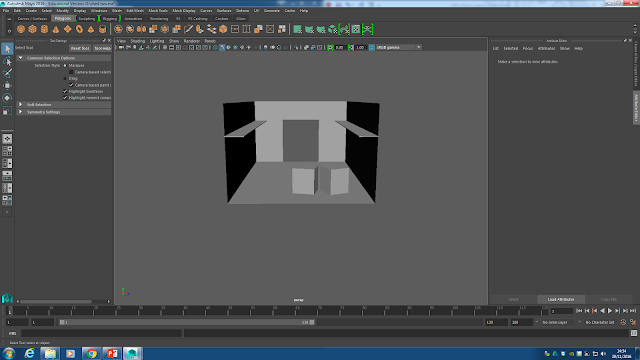


No comments:
Post a Comment